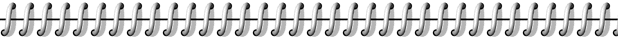
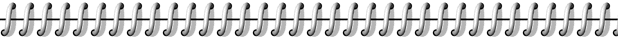
 Electronic
Portfolio Planning
Electronic
Portfolio PlanningBackground and General
Information
on Electronic Portfolio Planning: Planning your basic electronic
portfolio
begins with some specific considerations and steps. Here is a set
of steps (http://www.towson.edu/~pryan/eportfolio/design.htm)from
work
being done at Towson University. This shows the steps in the design
process
that are used at that university.
For our purposes, the
general
steps apply here, too, beginning with  ,
Our general purpose is for you to develop an electronic portfolio for
use
in the job search process. However, some of you will be applying for
Fulbrights,
graduate school, or specific jobs. Therefore you will want to
consider
the particular variables of your purpose:
,
Our general purpose is for you to develop an electronic portfolio for
use
in the job search process. However, some of you will be applying for
Fulbrights,
graduate school, or specific jobs. Therefore you will want to
consider
the particular variables of your purpose:
If you are in a program that has some type of certification or credential process, and you want to use this electronic document as part of your application, be sure here to review that as part of your goal for this document.your goals and the target audience.
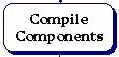 You
will need to compile the pieces that you want to include in your
portfolio.
In the case of CSM 447, you will need your resume, a professional
looking
photo, an audio file of your interview question, your co-curricular
page,
and your artifacts. The biggest decision will relate to what you
will include as artifacts. This link
shows what Towson University used on their project.
You
will need to compile the pieces that you want to include in your
portfolio.
In the case of CSM 447, you will need your resume, a professional
looking
photo, an audio file of your interview question, your co-curricular
page,
and your artifacts. The biggest decision will relate to what you
will include as artifacts. This link
shows what Towson University used on their project.
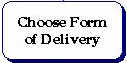 , the next step is to decide on the delivery format. In CSM 447
you
will upload your electronic portfolio to the Internet and prepare it as
a CD-ROM. It could take the form of a Power Point, uploaded WORD
document, or other forms, such as this
list from Towson University shows. Your product will
be a web site uploaded and/or saved on a CD-ROM or USB.
, the next step is to decide on the delivery format. In CSM 447
you
will upload your electronic portfolio to the Internet and prepare it as
a CD-ROM. It could take the form of a Power Point, uploaded WORD
document, or other forms, such as this
list from Towson University shows. Your product will
be a web site uploaded and/or saved on a CD-ROM or USB.
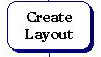 ,
is where you consider the precise way you want the product to look.
Creating
the layout means selecting a 'look' and a design for the product. In
CSM
447, you will have certain requirements for the product, including a
means
of navigation (icons or words), multiple pages, and such. You
will
be using a planning document to complete the planning process. The
exact
nature of the background, fonts, and other components of the layout
will
be an individual matter. It is a good idea to look at as many of
the examples as you can and to search for others on the Internet. This
will help you decide on the best look for your particular career
field.
Also look at the
steps or suggestions found in the Towson University document.
,
is where you consider the precise way you want the product to look.
Creating
the layout means selecting a 'look' and a design for the product. In
CSM
447, you will have certain requirements for the product, including a
means
of navigation (icons or words), multiple pages, and such. You
will
be using a planning document to complete the planning process. The
exact
nature of the background, fonts, and other components of the layout
will
be an individual matter. It is a good idea to look at as many of
the examples as you can and to search for others on the Internet. This
will help you decide on the best look for your particular career
field.
Also look at the
steps or suggestions found in the Towson University document.
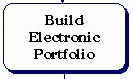 Now
you are actually ready to begin building your electronic portfolio. For
our purposes here in CSM 447, you use MICROSOFT WORD by means of using
the Planning Document you have to prepare FIRST in WORD. In the
'real
world', you could use Internet Explorer, Netscape Composer, Mozilla,
Dreamweaver
or any other development tool. However, for our purposes here,
the
focus is on the planning, so we will keep the technical aspect to a
minimum
that meets our needs. One thing that we will NOT
include
at this point is the reflective component used at Towson University.
Now
you are actually ready to begin building your electronic portfolio. For
our purposes here in CSM 447, you use MICROSOFT WORD by means of using
the Planning Document you have to prepare FIRST in WORD. In the
'real
world', you could use Internet Explorer, Netscape Composer, Mozilla,
Dreamweaver
or any other development tool. However, for our purposes here,
the
focus is on the planning, so we will keep the technical aspect to a
minimum
that meets our needs. One thing that we will NOT
include
at this point is the reflective component used at Towson University.
You will start with your
planning
document done in WORD.  That's
the first thing you will turn in for Review and Peer Review.
That's
the first thing you will turn in for Review and Peer Review.
Once you have your
feedback
on your WORD version of your first draft of your electronic portfolio
(web
site), you are ready to actually prepare the first draft of the
project.
Once you have your first .html document, take a long hard look at it.
You
are also ready to have your peers take a look. Have several of your
friends
and colleagues go through the site ON THEIR OWN COMPUTERS, not on
yours.
That way you can honestly see what works and what does not; sometimes
the
files link to your hard drive, deceiving you into thinking the files
are
working. CHECK THEM ON THE NET FROM ANOTHER COMPUTER! CSM
447 has a grading rubric that will be used to grade your electronic
portfolio.
It's a good idea for your peers and friends to use that to grade your
product.
This usually produces a better product and, thus, a better grade in
this
class.
This peer review then
should,
logically, lead to your final draft,  ,
reflecting the suggestions and comments from the peer review. Finalize
your product and you are ready to turn it in for grading.
,
reflecting the suggestions and comments from the peer review. Finalize
your product and you are ready to turn it in for grading.
Your
Specific Planning Steps: After you have reviewed all of
the steps shown above in the general planning, you are ready to begin
the
specific planning for your own electronic portfolio. Below are
the
specific steps you need to address in planning your electronic
portfolio.
By following these steps, you can sequentially plan your product, and,
in doing so, save yourself a lot of time when you actually start to
develop
the electronic portfolio. Looking at the examples
may help you when you are considering the precise design you want to
use
for portfolio.
Somewhere
in Paris!
Electronic Portfolios
Copyright © 2006 Anna C. McFadden and Barrie Jo Price
All Rights Reserved