|
The common bar is particularly important to you while you create a web page. The first drop-down box offers choices for formatting different parts of the document |
| This |
| You also have an option to select pre-defined colors, if you know the numbers associated with specific hues. This box provides that option. To find color codes, you can go to this web site: |
| Using the alphabetic icons |
By selecting the color text box
you can change the colors of the text as you desire.
You are familiar with these functions:
Bold,
Italics, Underline, bullets
and number list
These two icons
move a line of text or graphic like a tab function laterally.
These icons should be familiar from word processing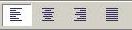
for justification of text (left, centered, right, and justified).